JLVpn
가장 빠르고 안정적인 VPN
한 계정으로 모바일 컴퓨터 모두 사용 가능! ( 단, 동시 접속은 안됩니다. ) 유튜브 인스타그램 넷플릭스 등 한국에서 사용하시던 모든 서비스를 빠른 속도로 이용 가능합니다.
JLVpn 가이드
JLVpn 가이드
윈도우
윈도우 7,8,8.1은 ST모드를 지원하지 않습니다. ST모드는 윈10,11만 지원합니다.
가능하시면 윈10 혹은 11로 업그레이드 부탁드립니다.
윈도우 컴퓨터에 V3, 360, 火绒安全软件, 金山毒霸, 鲁大师, CCcleaner, McAfee, Avast, RAV ransom, ransom defender, 电脑管家, Astrill VPN 등 설치되어 있는지 확인 후 있는건 삭제해주세요.
위 프로그램을 삭제하는 이유는 저희 프로그램과 충돌이 있기 때문입니다. 보안 프로그램은 위 모든걸 삭제 후 윈도우 자체 Windows Defender만 사용하셔도 충분합니다. 혹은 네이버에서 알약을 검색해서 설치 후 이용하시면 됩니다.
1. 윈도우 우측 하단에 보시면 날짜와 시간이 나올겁니다 거기서 마우스 오른 버튼을 눌러서 날짜/시간 조정으로 들어가세요.
ㄱ.자동으로 시간 설정
ㄴ.자동으로 표준 시간대 설정
ㄷ.지금 동기화를 눌러주세요.
ㄹ. 자동으로 표준대 설정이 안되면 시간대를 베이징 시간대로 변경 후 동기화만 누르시고 다음 과정으로 넘어 가주세요.
2. 윈도우 업데이트를 최신으로 하신 후 컴 한번 재부팅 해주세요
3. 익스플로러 말고 크롬이나 엣지로 www.jlvpn.kr에서 윈도우64비트를 다운 압축 해제 후 설치를 진행해주세요.
윈도우 설치 후 연결을 누르시면 Chrome, Edge, Whale, Brave 등의 브라우저가 vpn이 적용됩니다. 기타 브라우저는 중국 신호로 잡힙니다.
먼저 적당한 폴더에 압축을 풀어주세요. 다운 받은 파일에 마우스 오른쪽 버튼을 누르면 아래와 같이 나옵니다.
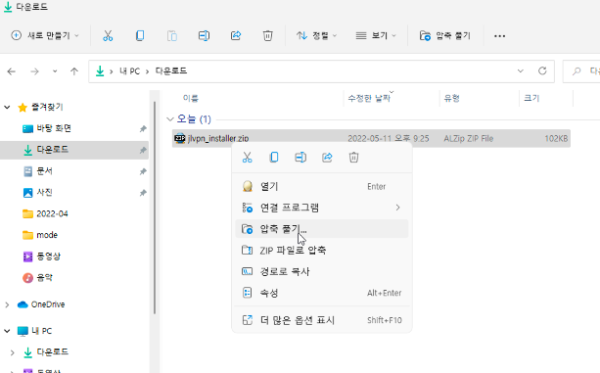
압축을 풀고 나면 jlvpn_installer.exe파일이 나옵니다. 이 파일을 더블클릭하여 설치를 진행해주세요.
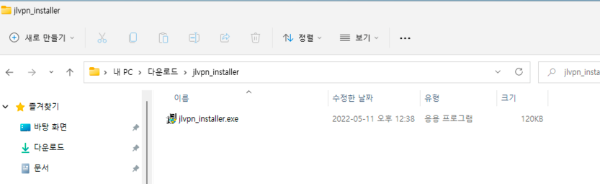
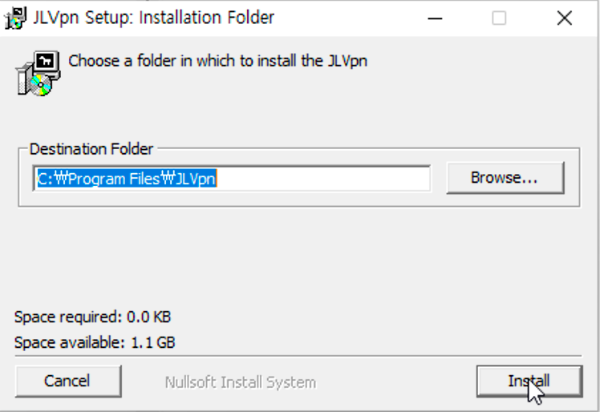
Install을 눌러서 설치를 해주세요.
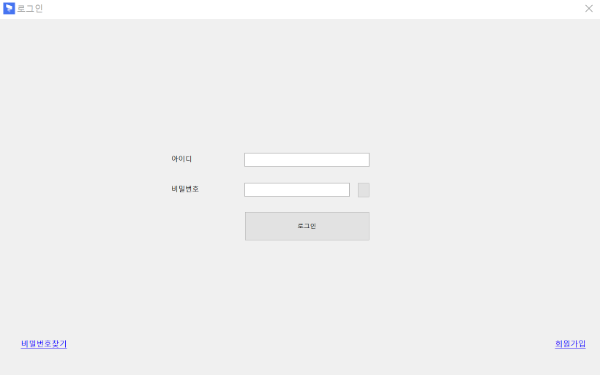
로그인 또는 회원 가입을 해주세요
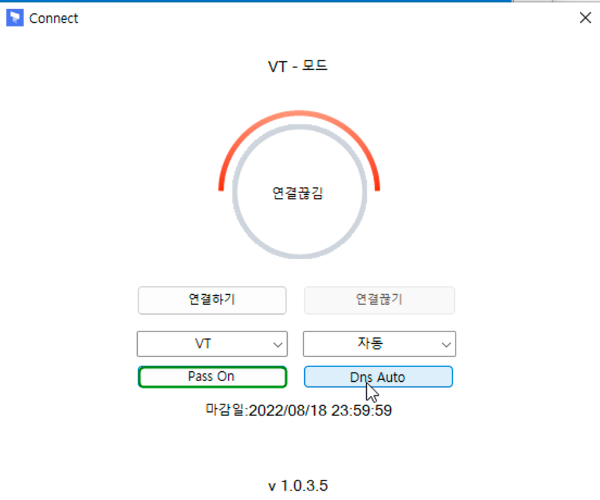
타사 VPN을 이용하셨던 분들은 DNS Auto버튼을 한번 눌러서 DNS세팅을 자동으로 변경해주세요.
PASS를 누르면 아래와 같은 화면이 나옵니다.
VPN을 적용할 프로그램을 추가하시면 추가된 프로그램만 VPN을 통하게 되어 위챗 등 중국 프로그램은 영향을 받지 않아 속도 저하 없이 편하게 이용 가능합니다.
현재 pass에 기본 등록 된 프로그램은 카카오,크롬,엣지,디스코드,스팀입니다.
설정이 어려우신 분들은 제 위챗 jlvpn-cs로 연락 주시면 도와드리겠습니다. 혹은 그냥 끄고 사용하시면 전체 신호를 서버로 보내므로 그냥 이용 가능합니다.^^
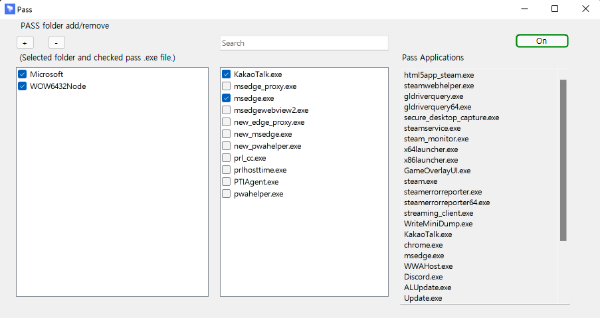
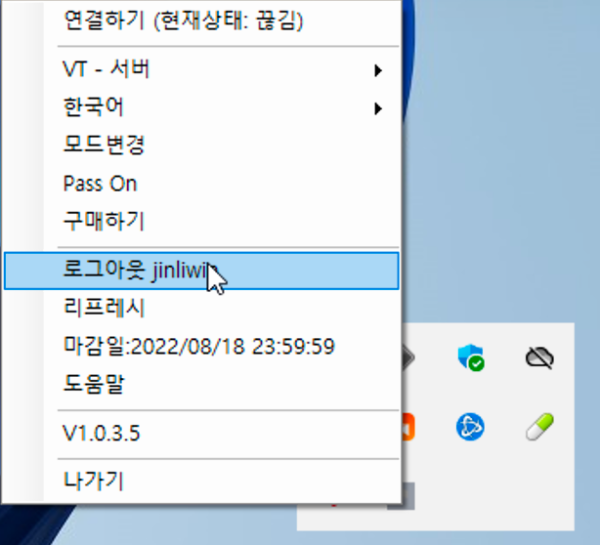
윈도우 오른쪽 아래에 보시면 저희 아이콘이 있습니다.
마누스 오른쪽 버튼을 누르면 각종 메뉴가 나옵니다.
여기서 업데이트 및 접속 모드 변경 로그아웃 프로그램 종료 등이 가능합니다.
1. 오른쪽 위 버튼을 눌러 설정으로 들어가세요.
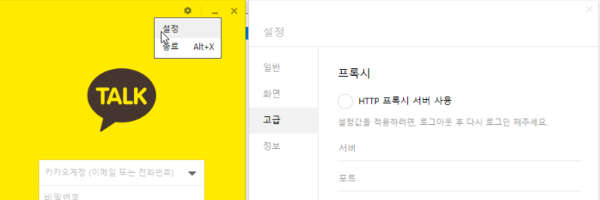
2. HTTP 프록시 서버 사용을 체크 해제해시면 됩니다.
서버 : 127.0.0.1
포트 : 2802
위와같이 설정 후 로그인하시면 됩니다.
감사합니다.
가능하시면 윈10 혹은 11로 업그레이드 부탁드립니다.
윈도우 컴퓨터에 V3, 360, 火绒安全软件, 金山毒霸, 鲁大师, CCcleaner, McAfee, Avast, RAV ransom, ransom defender, 电脑管家, Astrill VPN 등 설치되어 있는지 확인 후 있는건 삭제해주세요.
위 프로그램을 삭제하는 이유는 저희 프로그램과 충돌이 있기 때문입니다. 보안 프로그램은 위 모든걸 삭제 후 윈도우 자체 Windows Defender만 사용하셔도 충분합니다. 혹은 네이버에서 알약을 검색해서 설치 후 이용하시면 됩니다.
1. 윈도우 우측 하단에 보시면 날짜와 시간이 나올겁니다 거기서 마우스 오른 버튼을 눌러서 날짜/시간 조정으로 들어가세요.
ㄱ.자동으로 시간 설정
ㄴ.자동으로 표준 시간대 설정
ㄷ.지금 동기화를 눌러주세요.
ㄹ. 자동으로 표준대 설정이 안되면 시간대를 베이징 시간대로 변경 후 동기화만 누르시고 다음 과정으로 넘어 가주세요.
2. 윈도우 업데이트를 최신으로 하신 후 컴 한번 재부팅 해주세요
3. 익스플로러 말고 크롬이나 엣지로 www.jlvpn.kr에서 윈도우64비트를 다운 압축 해제 후 설치를 진행해주세요.
윈도우 설치 후 연결을 누르시면 Chrome, Edge, Whale, Brave 등의 브라우저가 vpn이 적용됩니다. 기타 브라우저는 중국 신호로 잡힙니다.
먼저 적당한 폴더에 압축을 풀어주세요. 다운 받은 파일에 마우스 오른쪽 버튼을 누르면 아래와 같이 나옵니다.
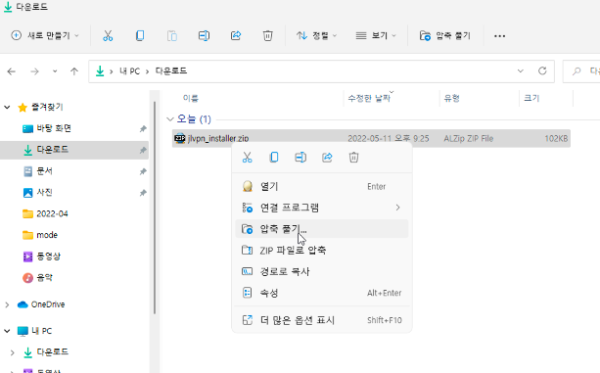
압축을 풀고 나면 jlvpn_installer.exe파일이 나옵니다. 이 파일을 더블클릭하여 설치를 진행해주세요.
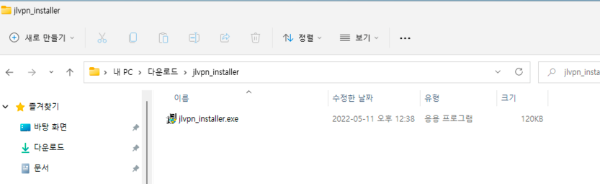
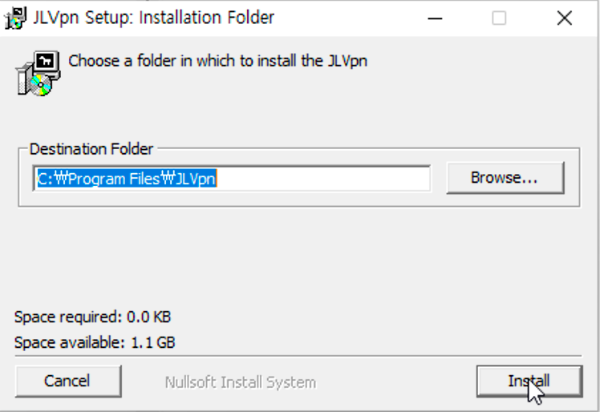
Install을 눌러서 설치를 해주세요.
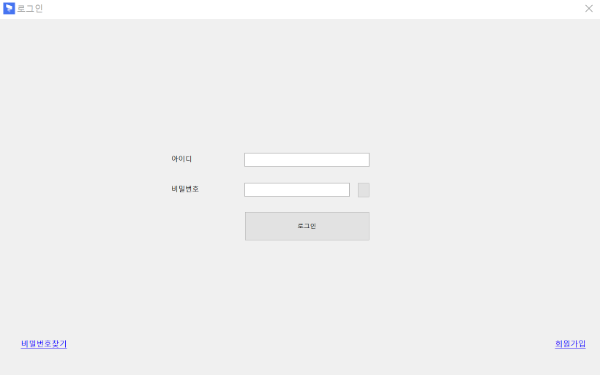
로그인 또는 회원 가입을 해주세요
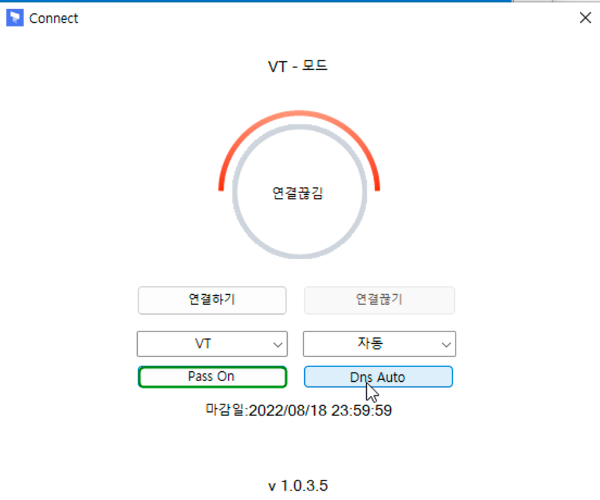
타사 VPN을 이용하셨던 분들은 DNS Auto버튼을 한번 눌러서 DNS세팅을 자동으로 변경해주세요.
PASS를 누르면 아래와 같은 화면이 나옵니다.
VPN을 적용할 프로그램을 추가하시면 추가된 프로그램만 VPN을 통하게 되어 위챗 등 중국 프로그램은 영향을 받지 않아 속도 저하 없이 편하게 이용 가능합니다.
현재 pass에 기본 등록 된 프로그램은 카카오,크롬,엣지,디스코드,스팀입니다.
설정이 어려우신 분들은 제 위챗 jlvpn-cs로 연락 주시면 도와드리겠습니다. 혹은 그냥 끄고 사용하시면 전체 신호를 서버로 보내므로 그냥 이용 가능합니다.^^
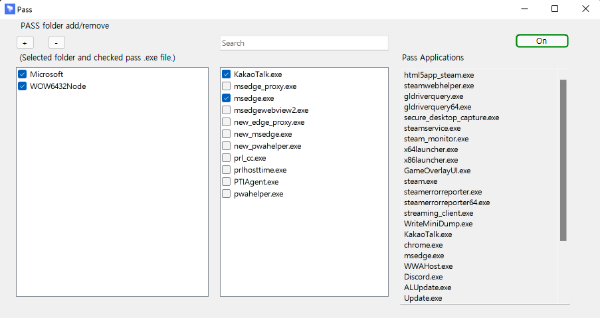
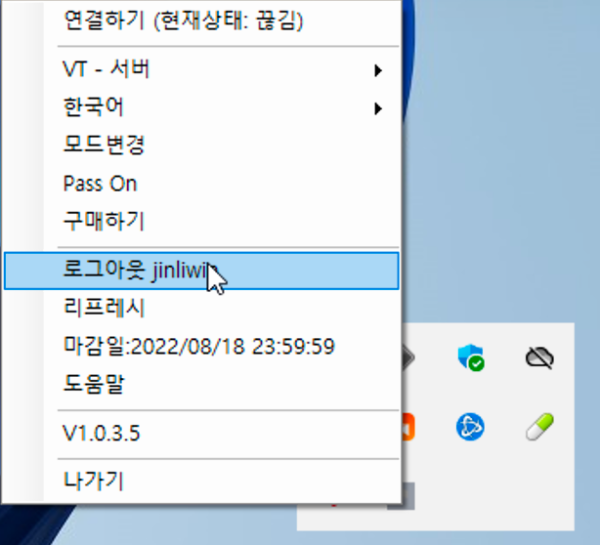
윈도우 오른쪽 아래에 보시면 저희 아이콘이 있습니다.
마누스 오른쪽 버튼을 누르면 각종 메뉴가 나옵니다.
여기서 업데이트 및 접속 모드 변경 로그아웃 프로그램 종료 등이 가능합니다.
* 저희 앱의 시스템 프록시 모드를 사용할 경우 카카오톡의 설정 방법입니다 *
1. 오른쪽 위 버튼을 눌러 설정으로 들어가세요.
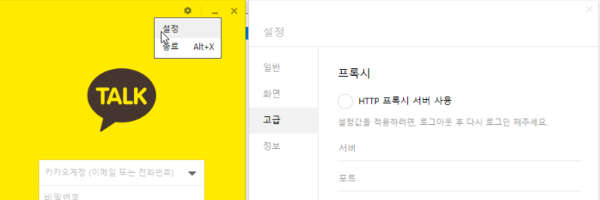
2. HTTP 프록시 서버 사용을 체크 해제해시면 됩니다.
서버 : 127.0.0.1
포트 : 2802
위와같이 설정 후 로그인하시면 됩니다.
감사합니다.
맥 OS
* 기본적으로 맥은 맥 앱스토어에서 JLVPN을 설치하시면 됩니다.
앱스토어에서 다운 받은 프로그램이 연결 후 인터넷이 안되는 경우 조치 방법입니다.
사파리로 www.jlvpn.kr 에 들어가서 다운로드 항목에서 맥용을 다운 받아주세요.
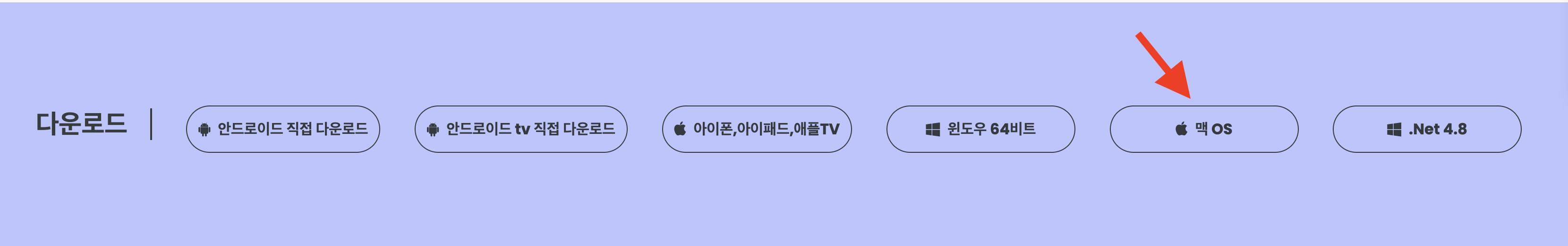
파일을 다운 받고 파인더를 열고 다운로드 폴더를 보면 아래와 같은 파일이 생성 될겁니다.
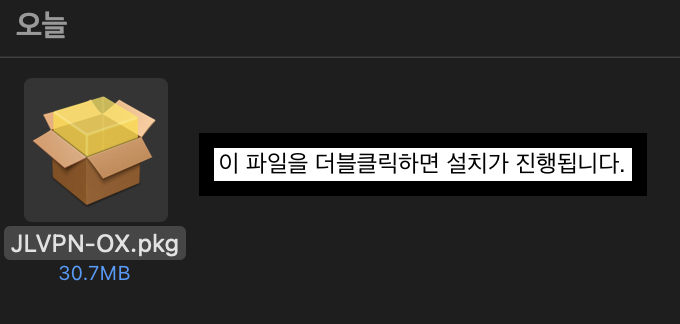
다운 받은 파일을 더블클릭하면 설치가 진행됩니다. 설치가 완료되면 런치 패드 혹은 응용프로그램 폴더에서 저희 앱을 실행하시면 됩니다.
* 만약 버전 업데이트의 경우 꼭 저희 앱 나가기를 하신 후 진행 부탁 드립니다.
설치가 완료되면 런치 패드 혹은 응용프로그램 폴더에서 저희 앱을 실행하시면 됩니다.
* 참고로 맥에서 앱 삭제의 경우 완벽하게 삭제하는 프로그램을 추천해드리겠습니다.
www.freemacsoft.net 에 가셔서 AppCleaner를 다운 받아 응용프로그램 폴더로 옮겨놓고 사용하세요.
찌꺼기까지 말끔하게 삭제해주는 아주 좋은 무료 프로그램입니다. 감사합니다.
모바일
로그인
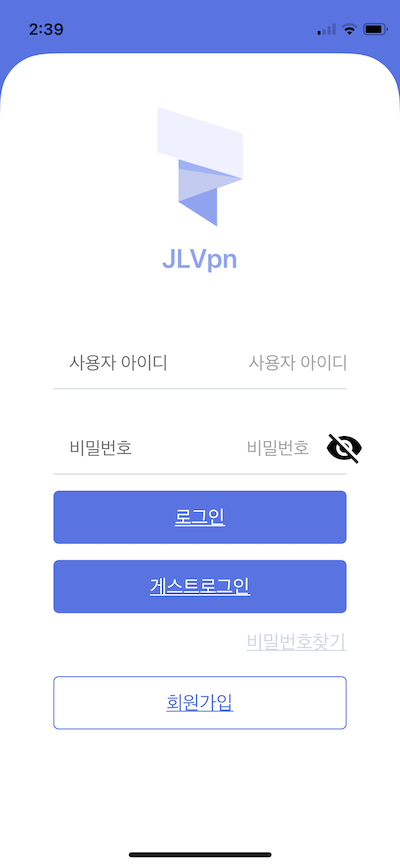
회원가입
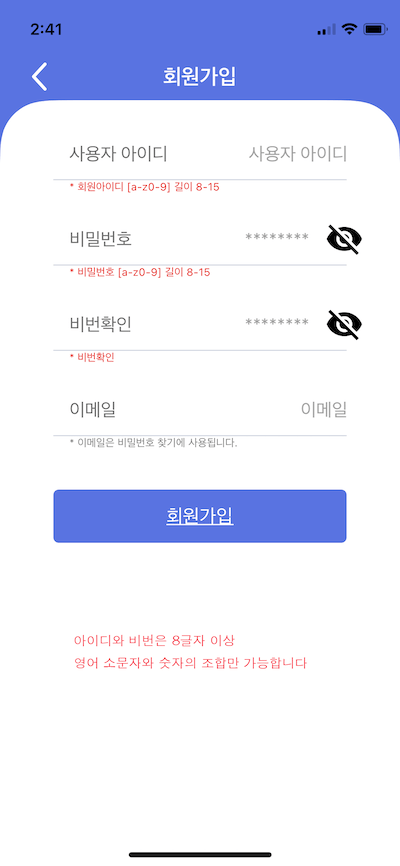
연결하기
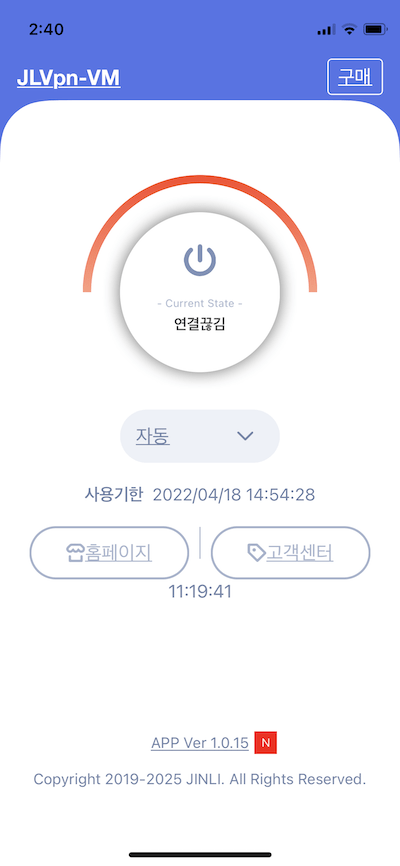
연결끊기
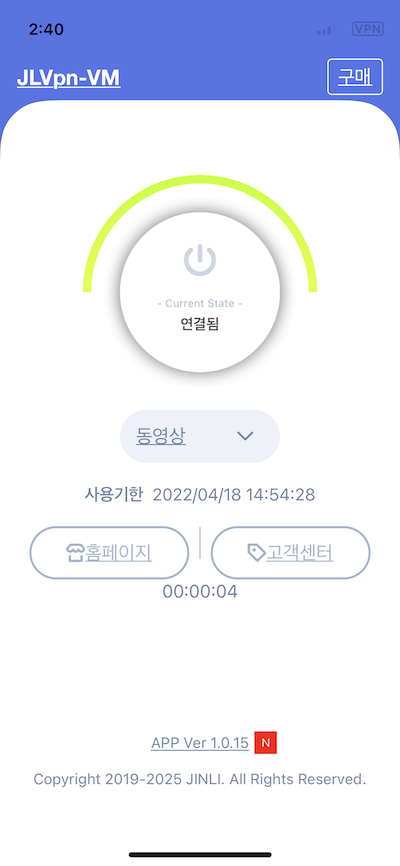
모바일결제
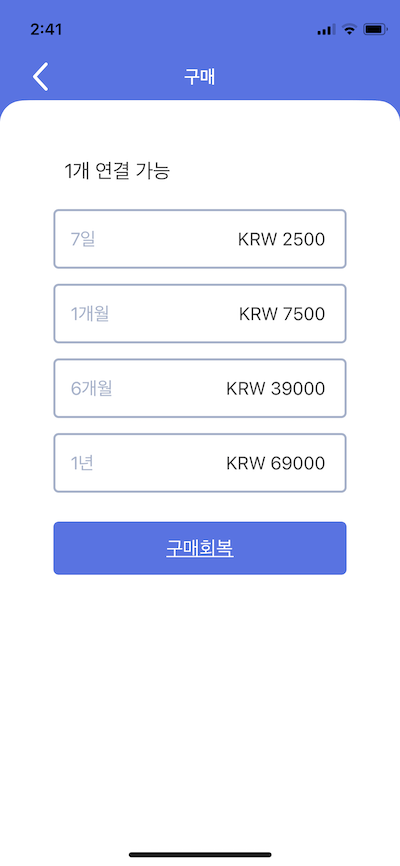
위챗/알리페이
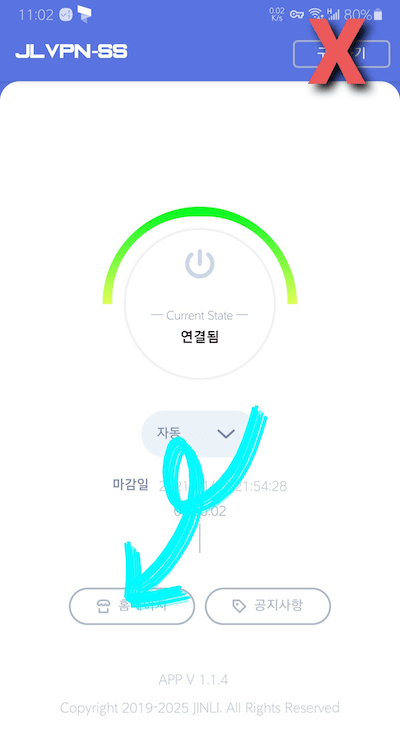
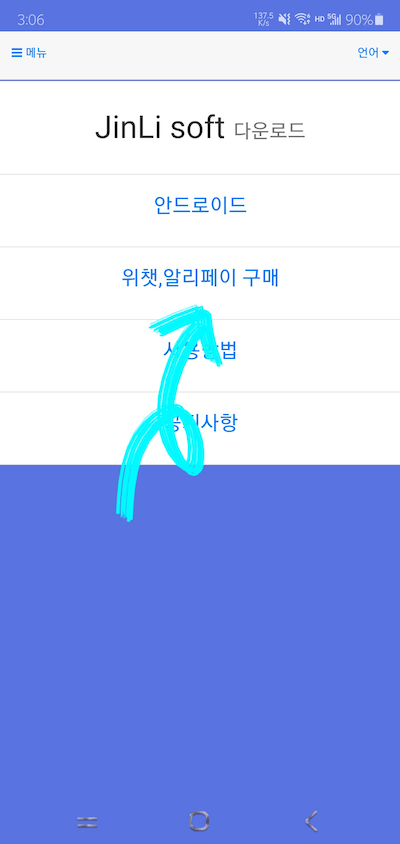
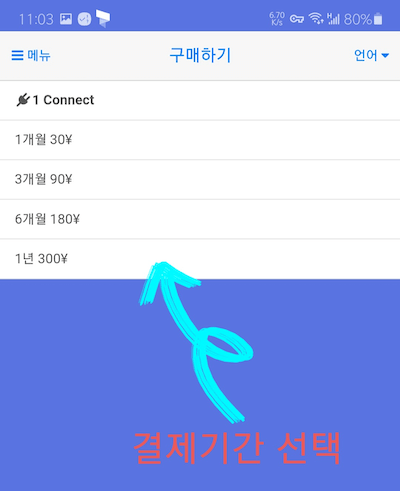
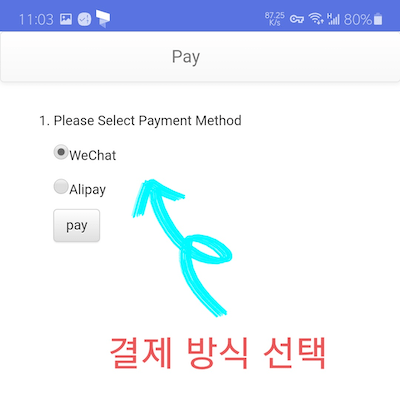
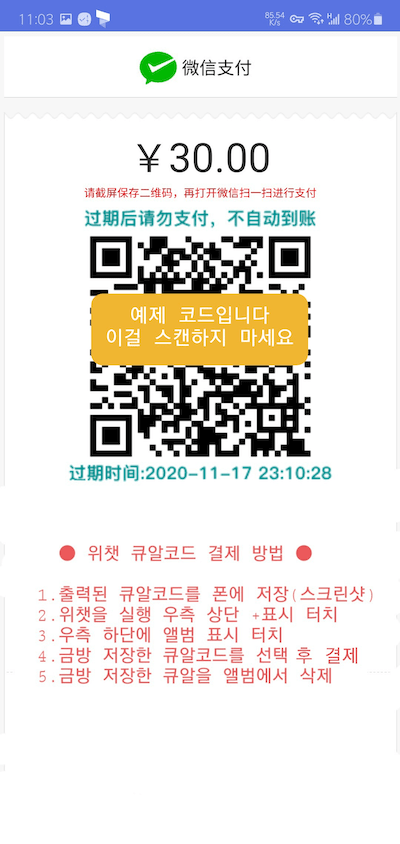
JLVpn
상호 : (주)진리소프트
대표 : 김 민 성
사업자 번호 : 232-88-02317
이메일 : ceo@jinlisoft.com
Wechat : jlvpn-cs ( VPN 상담시간 오전 10시 부터 밤 12시까지)
전화번호 : 010-8914-7007( vpn 관련 전화 상담은 받지 않습니다. 위챗으로 문의 부탁 드립니다. )
통신판매업 신고번호 : 제2022-인천연수구-1116호
주소 : 인천광역시 연수구 송도미래로 30, 이동 802호 (송도동, 스마트밸리)
호스팅 서비스 사업자 : (주)진리소프트
상호 : (주)진리소프트
대표 : 김 민 성
사업자 번호 : 232-88-02317
이메일 : ceo@jinlisoft.com
Wechat : jlvpn-cs ( VPN 상담시간 오전 10시 부터 밤 12시까지)
전화번호 : 010-8914-7007( vpn 관련 전화 상담은 받지 않습니다. 위챗으로 문의 부탁 드립니다. )
통신판매업 신고번호 : 제2022-인천연수구-1116호
주소 : 인천광역시 연수구 송도미래로 30, 이동 802호 (송도동, 스마트밸리)
호스팅 서비스 사업자 : (주)진리소프트
© 2020-2025 Copyright:
jinlisoft.kr




